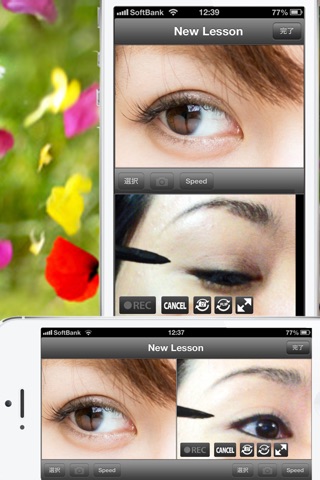Lessons revolution!
--2 screen simultaneous recording / playback--
"Video recording " "Playback " "Slow " "Repeat"
"leftside right " "Pinch in / pinch out " "Multiple playback "
"Overlap Window"
“A completely new exercise method which has not been known before was discovered.”
The exercise method of ‘seeing your performance in the mirror’, which has been repeated for many decades, is about to change now.
Checking your swing in playing golf, lessons of dance like hip-hop, jazz and so on! Checking your form of doing sports like baseball and karate, exercise of makeup, complete copy of the performance of idol…
Most lessons can be much easier, and you would be able to improve yourself a few times faster than before!
Lesson based on double windows (lesson video is played on one window and your picture taken by a camera is displayed on the other) while comparing the both!
Two windows surely follow you up! In addition to the capability of repeated replay not to mention to slow replay, it makes you possible to practice such parts that you are bad at more precisely than ever by overlapping the windows in order to check many aspects from direction, position to angle of your hands, shoulders, back and legs.
Practice of makeup by modeling on a photo of your favorite entertainer! You may also try to imitate the eyebrow on the photo by zooming in it on one window while displaying yourself on the other!
-- Quicker ways to improvement! Totally new method for practice! --
Displaying replay of a lesson video on one window and your images taken by a camera of iPad on the other, you may practice while comparing movements of yourself with those in the lesson video.
・Clumsy movements in dancing are caused by incorrect position, direction or angle of hands, legs, knees, head or back.
But no problem any more! “Fun!Lesson” leads you to complete adjustment!
・In case of sports settings, it is possible to make adjustment by comparing your form in good condition with that out of condition.
-Recoding/Relay/Storing-
By recording and storing your practice, it is possible to replay it concurrently with the lesson video and compare your movements in the practice with those in the latter.
--Photos and videos in photo library--
It is also available to use photos and videos in the photo library which were taken in advance.
--Mirror-reversed image by pinch-in/pinch-out function allowing for sense of human--
・Pinch-in /pinch-out for adjusting the size of each window Mirror reversal function for displaying movements in both videos to be seen to move in the same direction
・You may practice without any feeling of strangeness by the function.
--Slow replay/Repeated replay of designated part--
You may practice any part you are bad at over and over again while watching the video by repeatedly replaying the same part designated, let alone by replaying slowly.
--Simultaneous replay of two videos in one window by overlapping those displayed in two windows--
Although lesson video and your recorded images are usually replayed side-by-side for comparison, alas! it is also possible to replay both images in overlapped manner.
You may check direction and angle of your body as well as timing of movement by the function capable of showing the comparison with the lesson images even more clearly.
Of course, as the images can be pinched in and out and their positions can be transferred, you may replay them freely either by completely overlapping both images or by shifting one slightly from the other.
--Full screen display--
Images are seen on screen.
--Practice of makeup is available by using photos of your favorite models or entertainers!--
Available for displaying your favorite makeup images on a window and practicing makeup using the other window while utilizing such images as a model!
-Pleasant practice by connecting to TV-
Thank you.